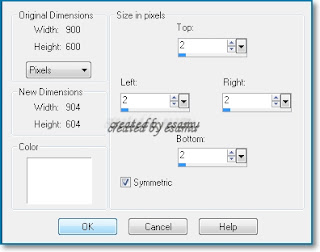Elegance
Original
This tutorial was made using Corel x2 and should work
in other versions as well. The tutorial is my own creation, any resemblance to
other tutorial is purely coincidental.
Plugins
It@lian
–Editors-Effetto Fantasma
Mask
maskamerontags-retro
Tube
O-b8fbbfc7.png
Feher01.png
Feher02.png
se1pspselection
Wordart.png
Foregroumd #ffffff
Background#587a9d
Step 1.
Open images , Duplicate
and close the originals
Step 2.
File- New
900x600 Transparent
Image
Flood Fill with
background color
Layers-New Raster Layer Flood Fill with foreground
color
New Mask
Layer- Mask From Image
Layers –Merge Group
Layers Merge Down
Selections- Load Selection
Selections-Modify- Selection =Select Selection Borders
Borders width 3
Both sides Anti-alias checked
Repeat ones more
New Raster Layer
Work on Raster 2
Flood Fill with foreground color
Selections-Select None
Effects-Plugins-
It@lian
–Editors-Effetto Fantasma
Settings >10, 10
Adjust- Sharpness-Sharpen
Step 3.
Magic Wand
Settings = Add (Shift), RGB Value,Tolerance 0,Contiguous checked, Inside
Settings = Add (Shift), RGB Value,Tolerance 0,Contiguous checked, Inside
Select inside
New Raster Layer
Open the tube the fehér02.
Edit Paste –Into Selection
Select None
Select None
Add Drop Shadow
Settings =V/H 1,1,Opacity 70,Blur 7
Repeat V/H = -1,-1
Settings =V/H 1,1,Opacity 70,Blur 7
Repeat V/H = -1,-1
Select None
New Raster Layer
Open the fehér01.
Edit –Copy-Paste As New Selection
Pick Tool
Move with Pick Tool as it is on my image
Select None
New Raster Layer
Open the O-b8fdb-bcbbfc7
Copy and Edit –Paste As New Selection
Move to the left corner of your image
Add Drop Shadow the same settings
New Raster Layer
Open and Edit-Copy the wordart.
Paste As New Selection
Move it up to the left corner of your image
Select None
Select None
Drop Shadow
Default
Image –Add Borders
2 pix white color
Add Borders 20 pix background background color
Select with Magic Wand
Selections- Invert
Effects 3D Effects
Drop Shadow
Settings 3,3,50, 5
Repeat -
3,-3,50,5
Select None
Add Borders 2pix foreground color
Adjust
Sharpness- -Sharpen
New Layer
Add your
watermark
Image –Resize
900x 600
File-Export-JEPG Optimizer
Thank you for testing
Tested by JoAnn and Irene
Tested by JoAnn and Irene
Etelka Samu